Access Legal
Proclaim SMS Integration
Send and receive SMS messages directly to and from Proclaim
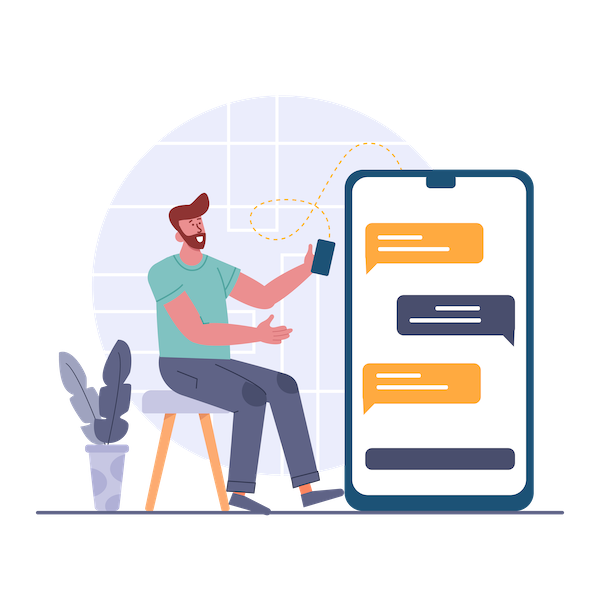
Simply send SMS to a dedicated number from Proclaim
To receive Inbound SMS to Email integration with Eclipse you will need to be on the latest version of Proclaim, please contact Eclipse support if you need to be upgraded, you must also have a Dedicated Reply Number per account or sub account. In order to take advantage of the automated posting feature in Proclaim you will also need to purchase a Task Server from Eclipse.
Each Account or Sub Account can have their own Sender ID. Currently Proclaim allows you to have two sender ID’s setup, your main ID and a secondary one that can be allocated at a case type level. If you have already invested in a bespoke sender ID with your current provider, we will offer a further discount on the setup. Proof of current ID setup will be required.
Setup is free. A monthly fee must be paid annually in advance. You can have a dedicated number assigned to each (Sub)Account. SecureDocs.
If you want to add that personal touch to your SecureDocs link inside your text message, we can offer you the ability to backend brand the link (e.g. https://tinysms.co/CompanyName/XXXXXX). Alternatively talk to us about utilising your own sub domain to link to our Enterprise server (e.g. https://docs.CompanyDomain.co.uk/XXXXXX). With regards credit usage, if your usual message is 80 characters and you utilise branding it will use 2 credits.
Send an SMS Survey from Proclaim and receive the responses from your clients back in to Proclaim to be able to run additional workflow. With regards to credit usage if you send 3 statements/questions all under 170 characters, it will utilise 6 credits for sending. If all messages are 250 characters (normal 2 credit usage for an SMS) it will utilise 8 credits.
You have the ability to add a company-wide footer to all outbound SMS messages per account. The footer text is added to the original message which may incur additional credits if the new message size is greater than 160 characters. See below for message sending rates.
In order to setup your account inside Proclaim we have worked with Eclipse to make this as easy as possible. With this in mind you simply need to change a couple of settings in either your system parameters or your task server (depending which method you are using)
If you send a message to a number that cannot receive a text we will send you an update back to the case task list notifying you there is a problem with number. (e.g. not enough characters in the number).
The prices above are based on delivery to UK based numbers. Any messages sent to non-UK numbers will be charged a premium above the normal UK message rate. As prices differ for different destination countries, please contact us for further information and country specific rates. We also offer the ability to integrate any of your other key business services to give that single experience of SMS for your clients and 3rd parties.