Access Legal
Proclaim Calendly Integration
Receive calendar booking updates directly into Proclaim

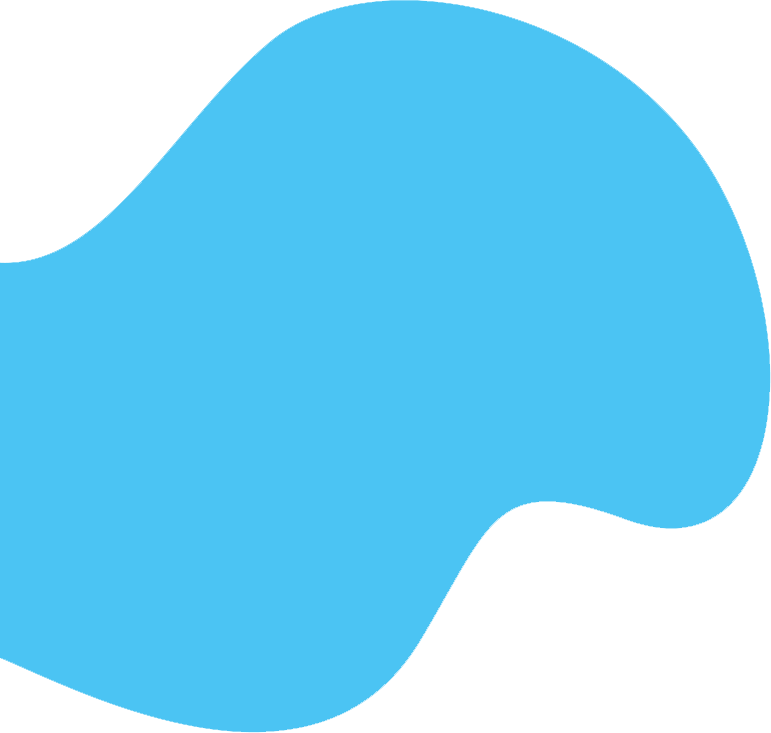
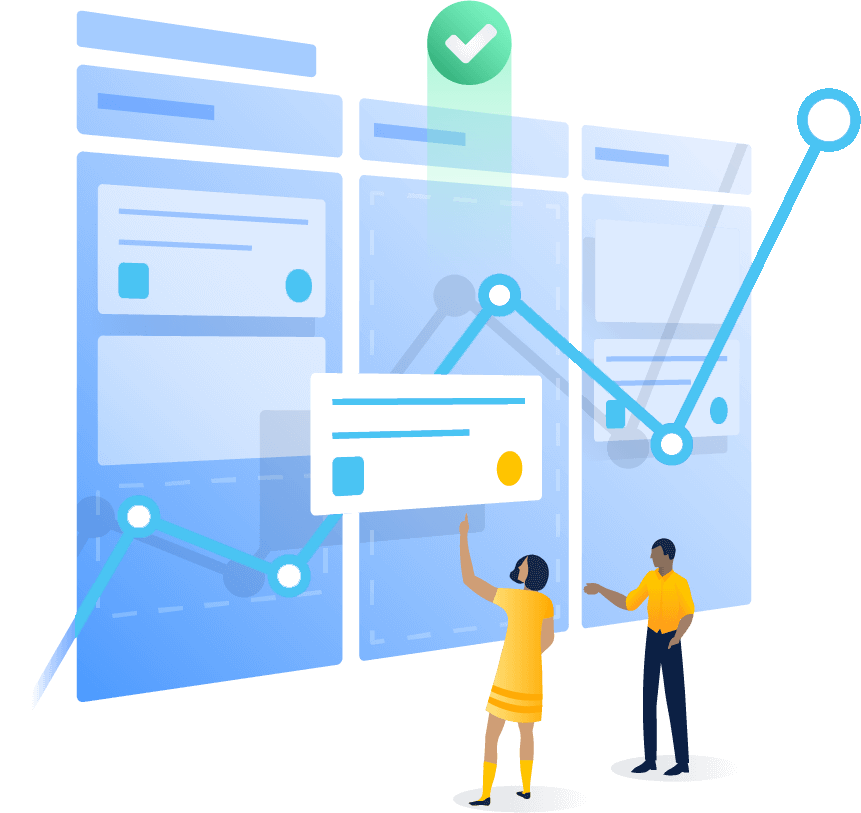
Provide us with a Calendly user Token
Send the case ID along with the Calendly event link ( using the utm_message parameter )
Proclaim is updated when events are created, cancelled or updated.
We can update case fields, including case status directly with Web Services.
Push updates to 3rd party integrations via our Calendly web hook.
Receive updates via email into Proclaim. These can be processed using your task server to update cases within Proclaim.
If you require a more bespoke workflow when appointments are created or updated please let us know how we can help.